Each section begins with one, two, or all three of the icons pictured below.
![[PREVIOUS]](lrm-prev.gif) ![[UP]](lrm-up.gif) ![[NEXT]](lrm-next.gif) |
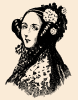
Each section begins with one, two, or all three of the icons pictured below. The PREV icon will take you to the previous subsection at this level (e.g. 3.3 to 3.2). The NEXT icon will take you to the next subsection (e.g. 3.2 to 3.3) The UP icon will take you to next highest level (e.g. 3.3 to 3). To move into a deeper level, look for entries in the current section or simply scroll down. ![[PREVIOUS]](lrm-prev.gif)
![[UP]](lrm-up.gif)
Each section ends with these two icons: ![[INDEX]](lrm-idx.gif)
The INDEX icon will take you directly to the Index, while the CONTENTS icon will take you to the Table of Contents.
All in-line references to other sections are live hyperlinks, so any time you see something like "(see 3.8.2)" you can click on the section number to go directly to the associated section.
![[Ada Information Clearinghouse]](small_adaic_logo.gif)
Address any questions or comments to adainfo@sw-eng.falls-church.va.us.